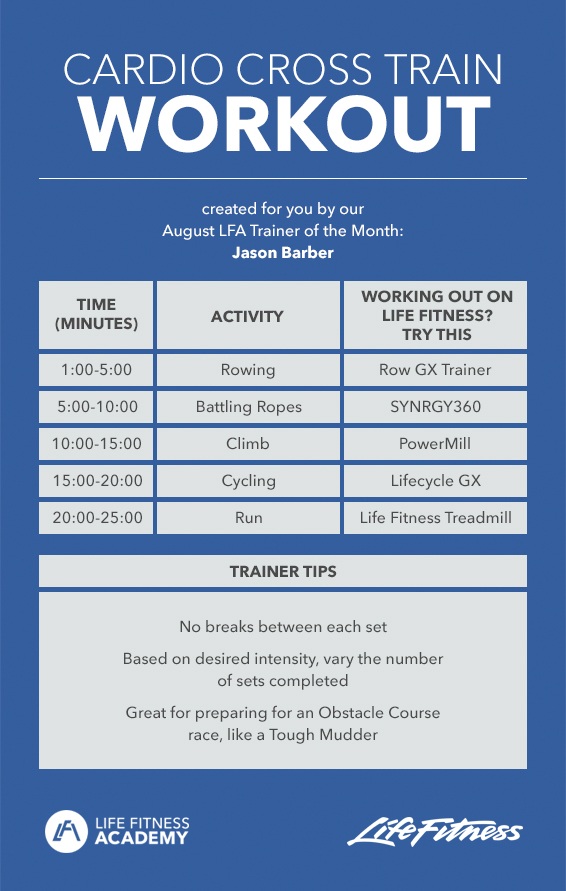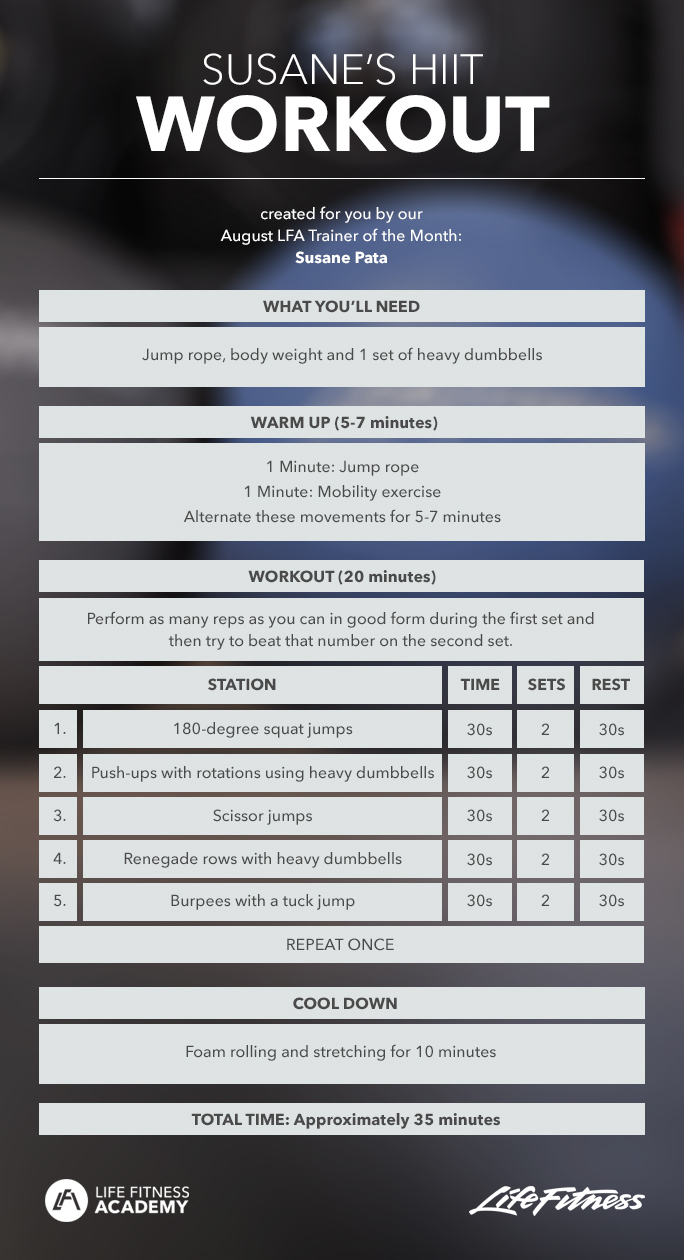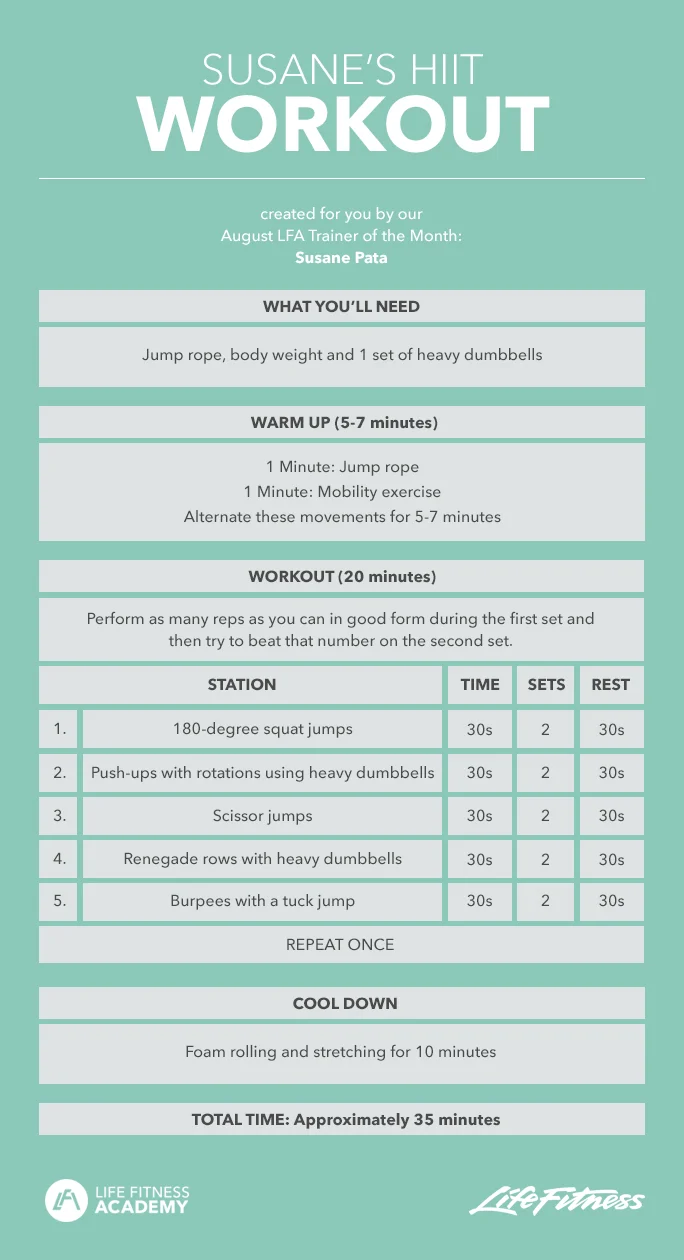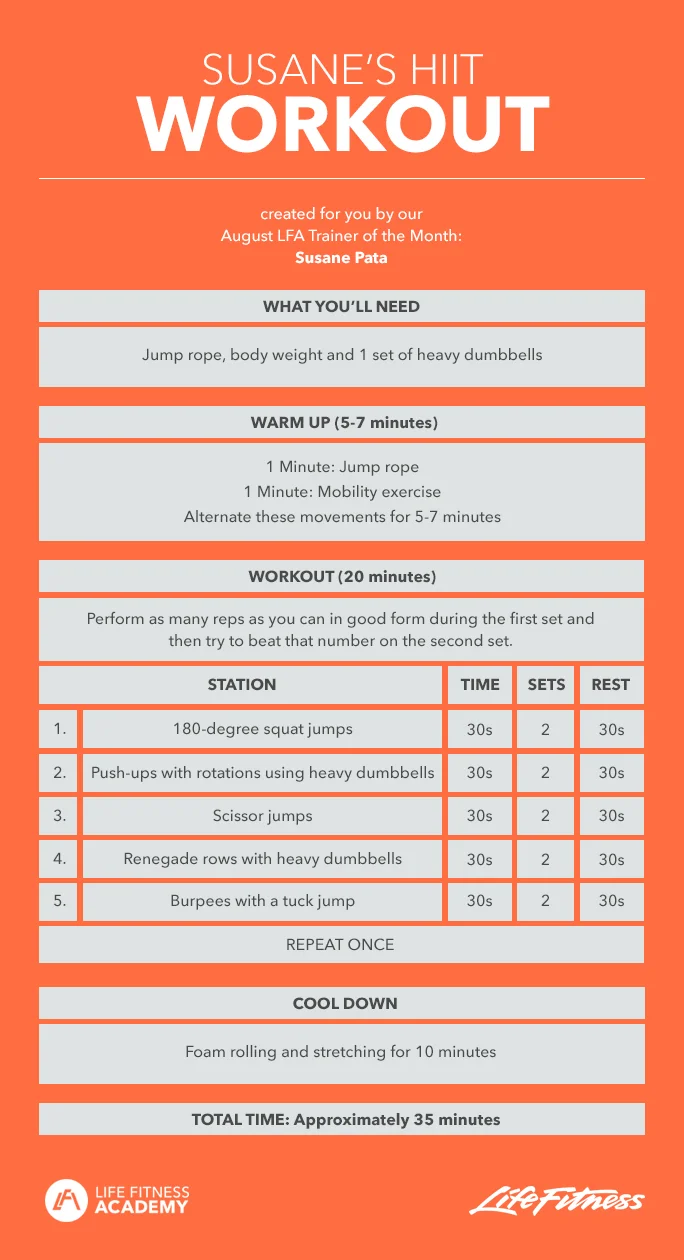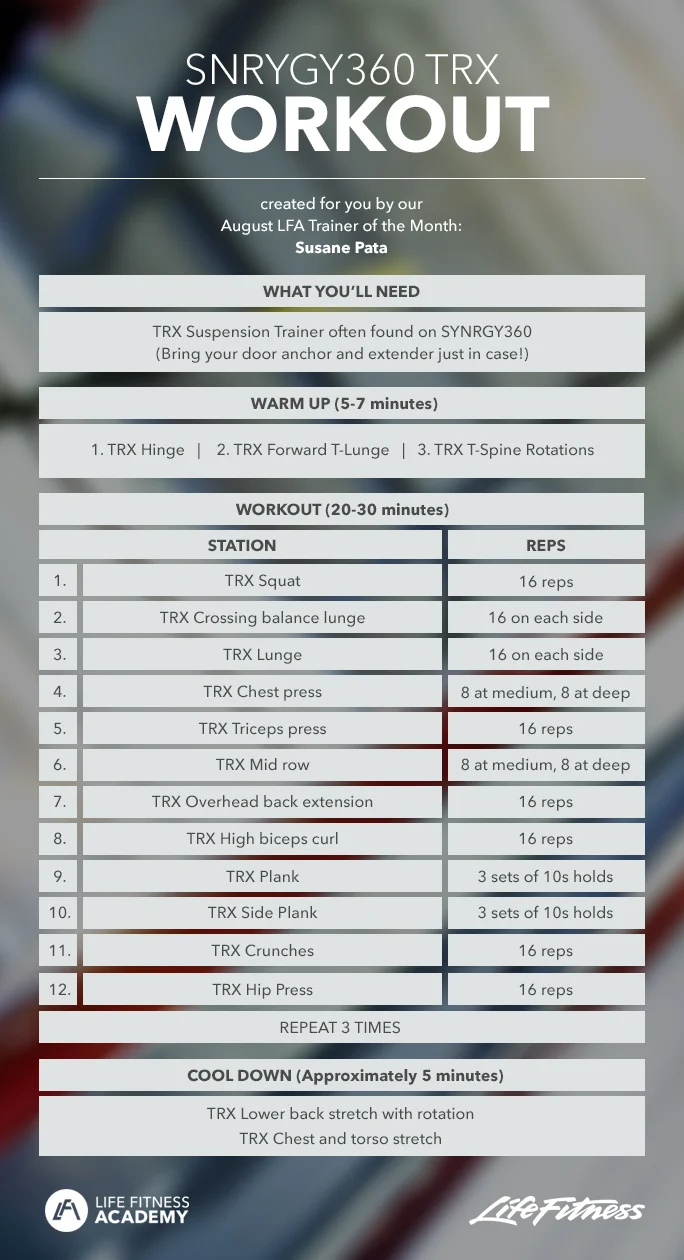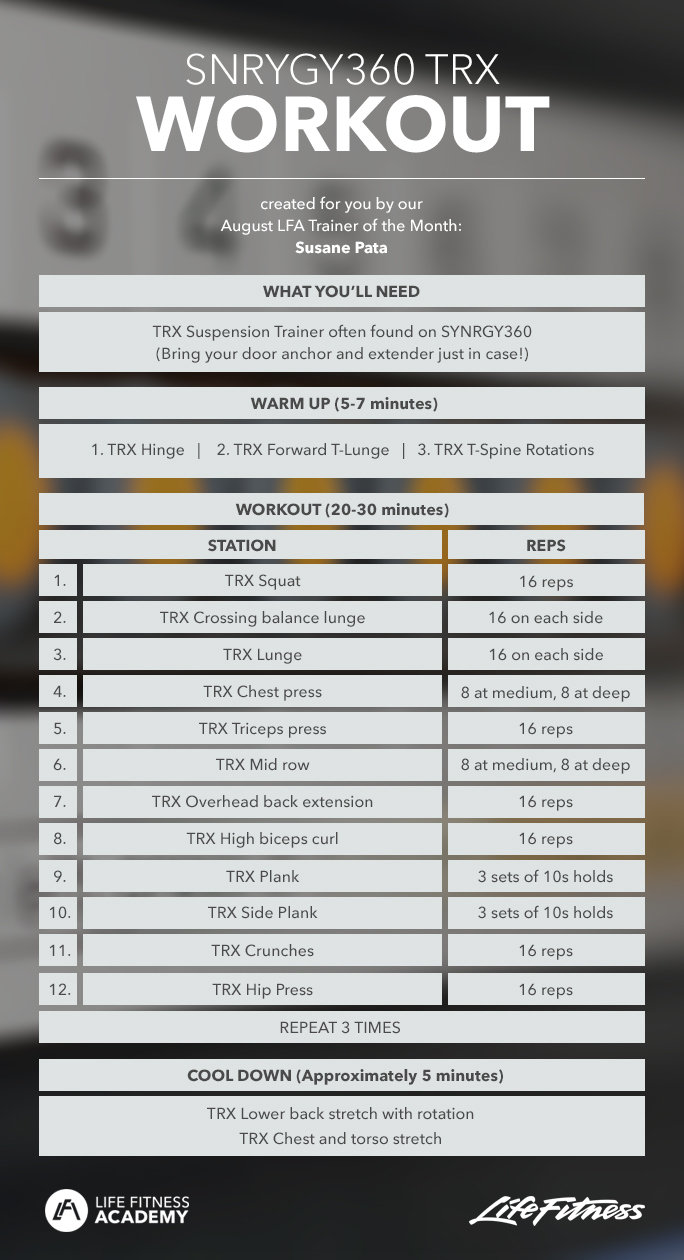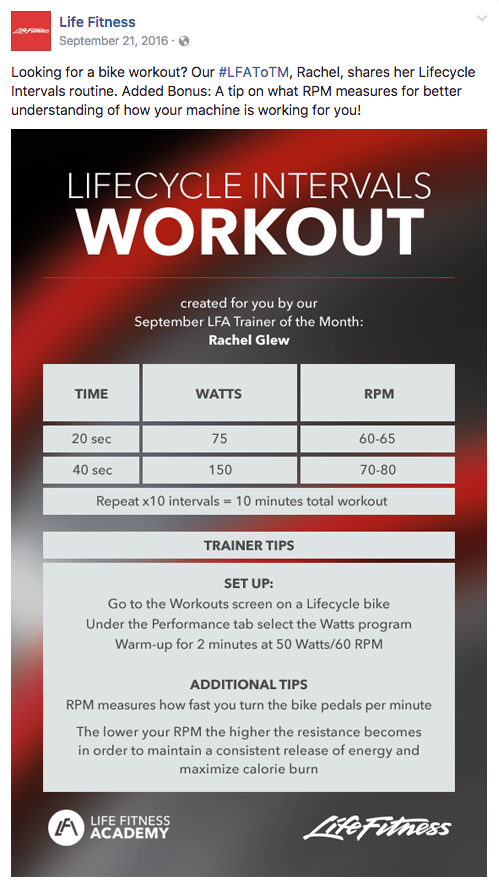Every now and then, a designer is asked to create something for a non-designer that they plan to edit themselves on a future date. When I receive this request, I cringe. Like full body shudders.
However, when a photoshop-friendly contact at Life Fitness asked me to create a variety of templates that could be easily edited for social media posts, it felt like more of a challenge. Variables to consider:
- Built-in hierarchy
- Clear-cut but flexible grid
- Text that works on multiple backgrounds
- Margins that allow for changing copy
- Crystal-clear layer labeling
I built fairly neutral text layers over multiple color and image backgrounds that could easily be switched on or off (Although Photoshop would not be my software of choice for a project like this [Photo editing only in Photoshop, folks], foldering layers made it easy to quickly export different looks). I picked bold brand colors and images that would catch a viewer's eye even when blurred.
Of course, a few months later when I was asked for additional layout options, Life Fitness had done a full brand rehaul. New colors, ya'll!
Each set included one gray on white and red option that held to the most simple of Life Fitness brand guidelines. Below you'll find the finalized Facebook posts.
Title Image: Emma Simpson via Unsplash